Initial Margin Buffer: A New Feature for Safer Futures Trading
Reading Time: 3 minutesHi Pintu Friends! Pintu Futures has just launched a new feature called Initial Margin Buffer, designed to act as an extra cushion before your positions hit liquidation. With this feature, trading becomes more secure, and your positions enjoy an added layer of protection.
🔎 What is the Initial Margin Buffer?
The Initial Margin Buffer locks a larger portion of your margin balance compared to before. This means your available margin for opening new positions is slightly reduced, but in exchange, you get more breathing room before liquidation occurs.
In simple terms, the IM Buffer provides a “safety cushion” in your Futures account.
This feature enhances your trading experience by offering:
- More Safety → Extra margin reserve helps absorb price fluctuations before reaching the liquidation point.
- Better Control → Reduces liquidation risk, making position management more stable.
Initial Margin ON vs OFF: A Quick Example
Let’s say a trader has a $200 margin balance and opens a $3,000 position using 25x leverage.
| Item | Before (IM Buffer = OFF, Margin Locked = Maintenance Margin) | After (IM Buffer = ON, Margin Locked = Initial Margin) |
|---|---|---|
| Margin Balance | $200 | $200 |
| Position Size | $3,000 (25x leverage) | $3,000 (25x leverage) |
| Locked Margin | $30 | $120 ($30 + $90 IM Buffer) |
| Available Margin | $170 | $80 |
| uPnL Calculation Basis | Based on MM → % returns may appear distorted | Based on IM → % returns are more accurate |
💡 Note: Liquidation price and margin usage % remain the same. Only the amount of locked margin changes.
🔧 How to Enable or Disable the Initial Margin Buffer
The Initial Margin Buffer is enabled by default for all users. If you prefer to disable it, go to the Margin tab in the Trade page. When disabled, the margin locked for open positions will only equal the Maintenance Margin (MM) without the Initial Margin Buffer.
👉 Note: This setting is saved per device. Disabling it on web doesn’t automatically disable it on the app (and vice versa).
1. How to Turn Off Initial Margin Buffer on the Pintu Futures App
- Open the Pintu app that you have updated to the latest version.
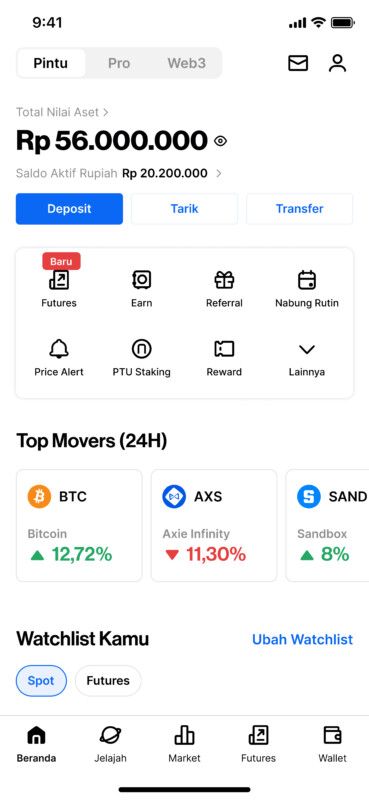
- Go to the Trade Futures page
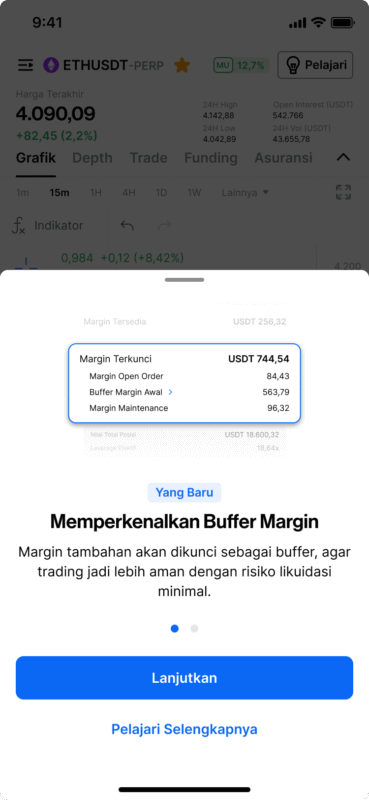
- Open the Margin tab
- Click Initial Margin Buffer
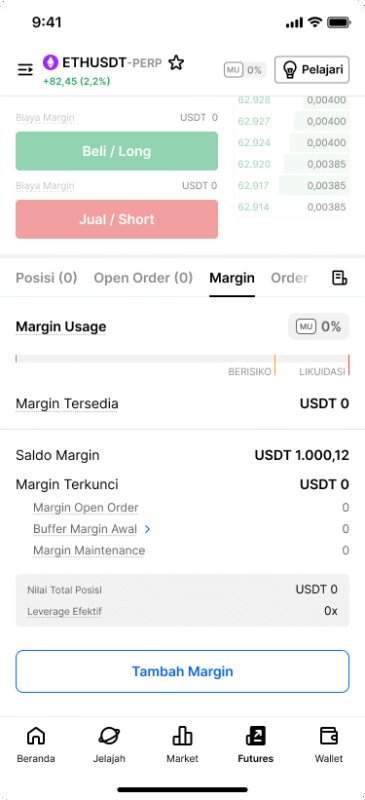
- Click Turn Off button
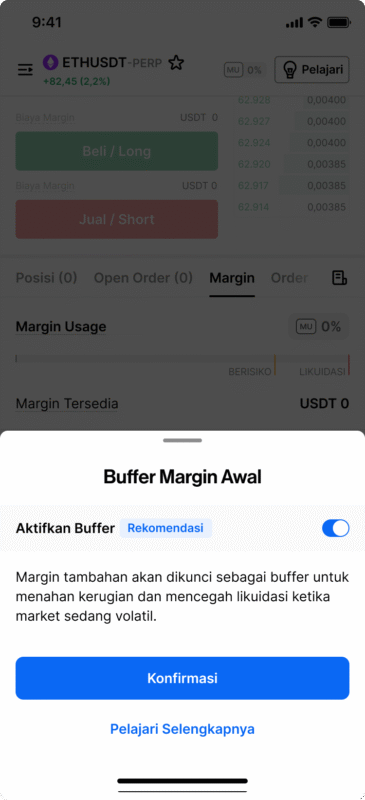
2. How to Turn Off Initial Margin Buffer on the Pintu Futures Website
- Open Pintu Pro website
- Click the Margin tab
- Find Initial Margin Buffer
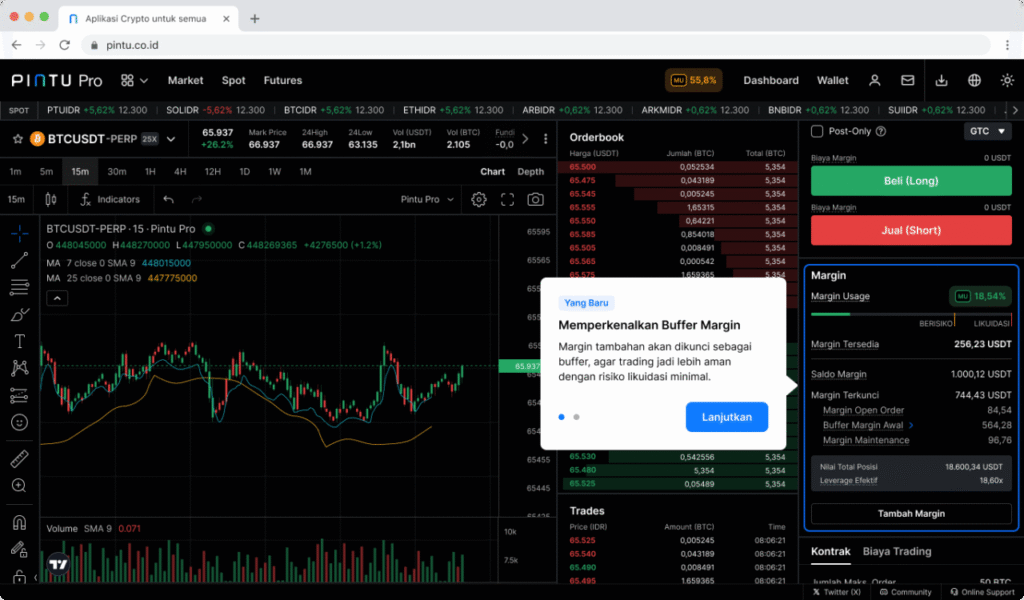
- Click Turn Off button
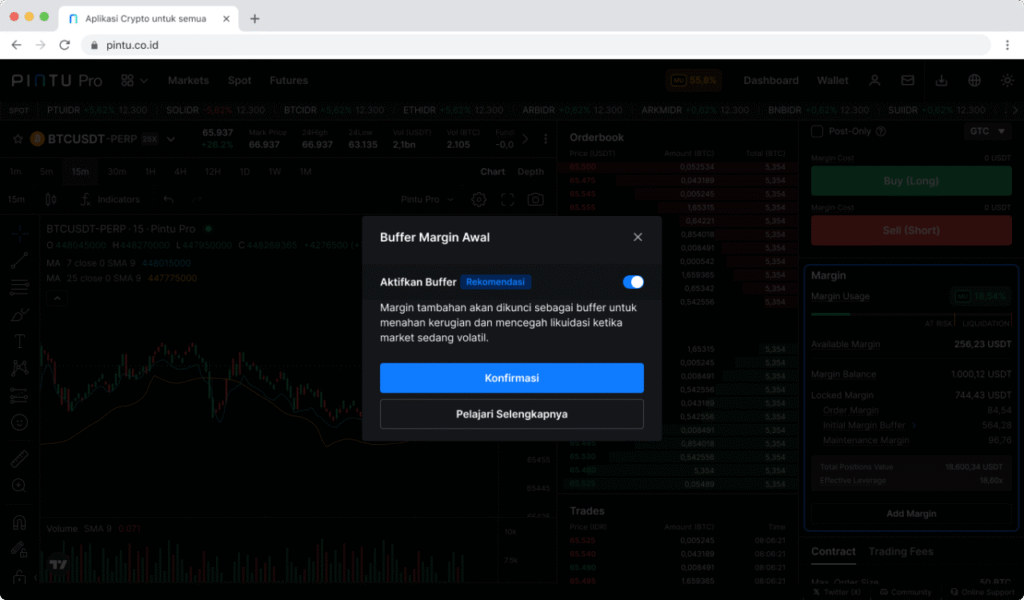
📌 Try Out the Initial Margin Buffer on Pintu Futures Today!
With the launch of the Initial Margin Buffer, Pintu Futures is offering a safer, more transparent trading experience aligned with global standards. You can trade with more confidence, manage risks more effectively, and still enjoy the flexibility to customize your settings based on your preferences.

